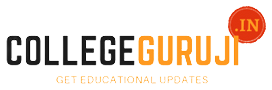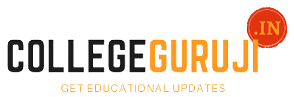The Aarogya Setu app has a new Blue Tick feature update. With the help of this feature, you will get information about vaccination states. if you have got the vaccination done, then its states can be checked with the Arogya Setu app. Simply put, if you have taken the first dose of the vaccine, then your states will appear as a single blue tick mark on the Arogya Setu app.
On taking both doses of the vaccine, you will see double blue tick mark on your Arogya Setu app.
Aarogya Setu app Blue Tick’s information from Twitter
The new Blue Tick feature has been announced from the official tweeter handle of the Aarogya Setu app. On the Aarogya Setu app, both doses of the vaccine are given a blue shield with a double blue tick.
How to register for Vaccination by using Aarogya Setu App
- First open the Aarogya Setu app.
- Then click on registration for vaccination.
- After this, the user has to enter his phone number, on which OTP will come.
- This OTP has to be entered.
- Then you will be asked for personal information such as photo identification, name, gender and other details.
- After registration, one has to search the vaccine center, which can be searched to select the pin code and district.
- After this you will get a slot of vaccination.
How to download Vaccination certificate in Aarogya Setu App
- To download the Kovid Vaccine Certificate one has to open the Aarogya Setu app.
- Then you sign in with your registered mobile number, after which you will have to click on the Kovin tab.
- Then the 13 digit Beneficiary Reference ID has to be entered.
- After that the vaccination certificate can be downloaded.